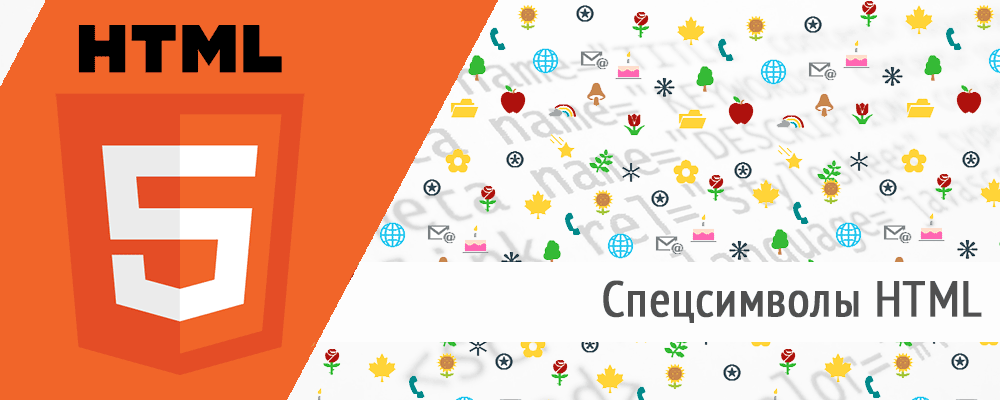Сокращение
|
Расшифровка сокращения
|
Базовый синтаксис Emmet
|
| Дочерний: > |
- nav>ul>li
- <nav>
- <ul>
- <li></li>
- </ul>
- </nav>
|
| Соединение: + |
- div+p+bq
- <div></div>
- <p></p>
- <blockquote></blockquote>
|
| Поместить выше (в дереве HTML): ^ |
- div>p>span+em^bq
- <div>
- <p><span></span><em></em></p>
- <blockquote></blockquote>
- </div>
|
| Группировать: () |
- div>(header>ul>li)+footer>p
- <div>
- <header>
- <ul>
- <li></li>
- </ul>
- </header>
- <footer>
- <p></p>
- </footer>
- </div>
|
| Умножение: * |
- ul>li*3
- <ul>
- <li></li>
- <li></li>
- <li></li>
- </ul>
|
| Нумерация: $ |
- ul>li.item_$*3
- <ul>
- <li class=»item_1″></li>
- <li class=»item_2″></li>
- <li class=»item_3″></li>
- </ul>
|
| id и class |
- #header+.class
- <div id=»header»></div>
- <div class=»class»></div>
- #hdr.cl_1.cl_2
- <div id=»hdr» class=»cl_1 cl_2″></div>
|
| Атрибуты: [] |
- a[title=»Подсказка ссылки»]
- <a href=»» title=»Подсказка ссылки»></a>
- td[rowspan colspan title]
- <td rowspan=»» colspan=»» title=»»></td>
|
| Текст: {} |
- .class{свободный текст}
- <div class=»class»>свободный текст</div>
- p>{Кликните }+a{сюда}+{ скорее}
- <p>Кликните <a href=»»>сюда</a> скорее</p>
|
| Сокращение тегов |
- .class
- <div class=»class»></div>
- em>.class
- <em><span class=»class»></span></em>
- ul>.class
- <ul>
- <li class=»class»></li>
- </ul>
- table>.row>.col
- <table>
- <tr class=»row»>
- <td class=»col»></td>
- </tr>
- </table>
|
HTML сокращения для Emmet
|
| ! |
- <!doctype html>
- <html lang=»en»>
- <head>
- <meta charset=»UTF-8″>
- <title>Document</title>
- </head>
- <body>
- </body>
- </html>
|
| a |
|
| a:link |
|
| a:mail |
|
| base |
|
| br |
|
| link |
- <link rel=»stylesheet» href=»»>
|
| link:css |
- <link rel=»stylesheet» href=»style.css»>
|
| link:favicon |
- <link rel=»shortcut icon» type=»image/x-icon»
- href=»favicon.ico»>
|
| link:rss |
- <link rel=»alternate» type=»application/rss+xml»
- title=»RSS» href=»rss.xml»>
|
| link:atom |
- <link rel=»alternate» type=»application/atom+xml»
- title=»Atom» href=»atom.xml»>
|
| meta:utf |
- <meta http-equiv=»Content-Type»
- content=»text/html;charset=UTF-8″>
|
| meta:vp |
- <meta name=»viewport» content=»width=device-width,
- user-scalable=no, initial-scale=1.0,
- maximum-scale=1.0, minimum-scale=1.0″>
|
| meta:compat |
- <meta http-equiv=»X-UA-Compatible» content=»IE=7″>
|
| script:src |
|
| img |
|
| ifr |
- <iframe src=»» frameborder=»0″></iframe>
|
| emb |
|
| obj |
- <object data=»» type=»»></object>
|
| map |
|
| map+ |
- <map name=»»>
- <area shape=»» coords=»» href=»» alt=»»>
- </map>
|
| area |
- <area shape=»» coords=»» href=»» alt=»»>
|
| form |
|
form:get
form:post |
- <form action=»» method=»get»></form>
- <form action=»» method=»post»></form>
|
| label |
|
| input |
|
| inp |
- <input type=»text» name=»» id=»»>
|
| input:h |
- <input type=»hidden» name=»»>
|
| input:p |
- <input type=»password» name=»» id=»»>
|
| input:c |
- <input type=»checkbox» name=»» id=»»>
|
| input:r |
- <input type=»radio» name=»» id=»»>
|
| input:f |
- <input type=»file» name=»» id=»»>
|
| input:s |
- <input type=»submit» value=»»>
|
| input:i |
- <input type=»image» src=»» alt=»»>
|
| input:b |
- <input type=»button» value=»»>
|
| input:reset |
- <input type=»reset» value=»»>
|
| select |
- <select name=»» id=»»></select>
|
| select+ |
- <select name=»» id=»»>
- <option value=»»></option>
- </select>
|
| opt |
- <option value=»»></option>
|
| tarea |
- <textarea name=»» id=»» cols=»30″ rows=»10″>
- </textarea>
|
| video |
|
| audio |
|
| bq |
- <blockquote></blockquote>
|
| fst |
|
| btn |
|
| btn:s |
- <button type=»submit»></button>
|
| btn:b |
- <button type=»button»></button>
|
| btn:r |
- <button type=»reset»></button>
|
| sect |
|
| art |
|
| hdr |
|
| ftr |
|
| str |
|
| ol+ |
|
| ul+ |
|
| dl+ |
- <dl>
- <dt></dt>
- <dd></dd>
- </dl>
|
| table+ |
- <table>
- <tr>
- <td></td>
- </tr>
- </table>
|
| tr+ |
|
| c |
|
| cc:ie6 |
- <!—[if lte IE 6]>
- <![endif]—>
|
| cc:ie |
|
| cc:noie |
- <!—[if !IE]><!—>
- <!—<![endif]—>
|
| Любой тег |
- div
- <div></div>
- span
- <span></span>
- Любой другой тег
- <tagname></tagname>
|
CSS сокращения для Emmet
|
| pos |
|
| posa |
|
| posr |
|
| posf |
|
| t |
|
| t:a |
|
| r |
|
| r:a |
|
| b |
|
| b:a |
|
| l |
|
| l:a |
|
| z |
|
| za |
|
| fl |
|
| fln |
|
| fr |
|
| cl |
|
| d |
|
| dn |
|
| di |
|
| dib |
|
| dt |
|
| dtc |
|
| dtr |
|
| v |
|
| vv |
|
| oh |
|
| ovv |
|
| os |
|
| oa |
|
| zm |
|
| cu |
|
| cup |
|
| cud |
|
| cuh |
|
| cuhe |
|
| cum |
|
| cut |
|
| m |
|
| m:a |
|
| mt |
|
| mta |
|
| mr |
|
| mra |
|
| mb |
|
| mba |
|
| ml |
|
| mla |
|
| p |
|
| pt |
|
| pr |
|
| pb |
|
| pl |
|
| bsh |
- -webkit-box-shadow: inset hoff voff blur color;
- -moz-box-shadow: inset hoff voff blur color;
- box-shadow: inset hoff voff blur color;
|
| bshn |
- -webkit-box-shadow: none;
- -moz-box-shadow: none;
- box-shadow: none;
|
| w |
|
| wa |
|
| h |
|
| ha |
|
| maw |
|
| mah |
|
| mw |
|
| mh |
|
| f |
|
| f+ |
- font: 1em Arial,sans-serif;
|
| fw |
|
| fwn |
|
| fwb |
|
| fs |
|
| fsn |
|
| fsi |
|
| fz |
|
| ff |
|
| ffs |
|
| ffss |
|
| ffm |
|
| ffa |
- font-family: Arial, «Helvetica Neue», Helvetica,
- sans-serif;
|
| va |
|
| vm |
|
| vabl |
- vertical-align: baseline;
|
| vb |
|
| vs |
|
| ta |
|
| tac |
|
| tar |
|
| taj |
|
| td |
|
| tdu |
- text-decoration: underline;
|
| tdo |
- text-decoration: overline;
|
| tdl |
- text-decoration: line-through;
|
| tt |
- text-transform: uppercase;
|
| ttn |
|
| ttl |
- text-transform: lowercase;
|
| ts |
- text-shadow: hoff voff blur #000;
|
| tra |
- text-shadow: h v blur rgba(0, 0, 0, .5);
|
| ts+ |
|
| tsn |
|
| lh |
|
| lts |
|
| ws |
|
| wsn |
|
| wsnw |
|
| bg |
|
| bg+ |
- background: #fff url() 0 0 no-repeat;
|
| bn |
|
| bgc |
|
| bgt |
- background-color: transparent;
|
| bgi |
|
| bgin |
|
| bgr |
|
| bgrn |
- background-repeat: no-repeat;
|
| bgrx |
- background-repeat: repeat-x;
|
| bgry |
- background-repeat: repeat-y;
|
| bga |
|
| baf |
- background-attachment: fixed;
|
| bas |
- background-attachment: scroll;
|
| bgp |
- background-position: 0 0;
|
| bgs |
- -webkit-background-size: ;
- background-size: ;
|
| bsa |
- -webkit-background-size: auto;
- background-size: auto;
|
| c |
|
| cra |
- color: rgba(0, 0, 0, .5);
|
| op |
|
| ct |
|
| q |
|
| ol |
|
| on |
|
| tbl |
|
| cs |
|
| ec |
|
| bd |
|
| bd+ |
|
| bdn |
|
| bdc |
|
| bdi |
- -webkit-border-image: url();
- -moz-border-image: url();
- -o-border-image: url();
- border-image: url();
|
| bdin |
- -webkit-border-image: none;
- -moz-border-image: none;
- -o-border-image: none;
- border-image: none;
|
| bf |
- -webkit-border-fit: repeat;
- border-fit: repeat;
|
| bdle |
|
| bsp |
|
| bds |
|
| bw |
|
| bt |
|
| bt+ |
- border-top: 1px solid #000;
|
| bdtn |
|
| br |
|
| br+ |
- border-right: 1px solid #000;
|
| bdrn |
|
| bb |
|
| bb+ |
- border-bottom: 1px solid #000;
|
| bdbn |
|
| bl |
|
| bl+ |
- border-left: 1px solid #000;
|
| bdln |
|
| bdrs |
- -webkit-border-radius: ;
- -moz-border-radius: ;
- border-radius: ;
|
| btrr |
- border-top-right-radius: ;
|
| bdtrs |
- border-top-left-radius: ;
|
| bbrr |
- border-bottom-right-radius: ;
|
| bblr |
- border-bottom-left-radius: ;
|
| lis |
|
| lisn |
|
| lst |
|
| lstn |
|
| lstd |
|
| lstc |
|
| lsts |
|
| lstdc |
- list-style-type: decimal;
|
| lsi |
|
| lsin |
|
| ! |
|
| @f |
- @font-face {
- font-family:;
- src:url();
- }
|
| @f+ |
- @font-face {
- font-family: ‘FontName’;
- src: url(‘FileName.eot’);
- src: url(‘FileName.eot?#iefix’)
- format(’embedded-opentype’),
- url(‘FileName.woff’) format(‘woff’),
- url(‘FileName.ttf’) format(‘truetype’),
- url(‘FileName.svg#FontName’) format(‘svg’);
- font-style: normal;
- font-weight: normal;
- }
|
| @i |
|
| @m |
|
| anim |
- -webkit-animation: ;
- -o-animation: ;
- animation: ;
|
| ap |
- -webkit-appearance: none;
- -moz-appearance: none;
- appearance: none;
|
| bgie |
- filter:progid:DXImageTransform
- .Microsoft.AlphaImageLoader
- (src=‘x.png’,sizingMethod=‘crop’);
|
| cm |
|
| colm |
|
| trf |
- -webkit-transform: ;
- -moz-transform: ;
- -ms-transform: ;
- -o-transform: ;
- transform: ;
|
| trfr |
- -webkit-transform: rotate(angle);
- -moz-transform: rotate(angle);
- -ms-transform: rotate(angle);
- -o-transform: rotate(angle);
- transform: rotate(angle);
|
| trfsc |
- -webkit-transform: scale(x, y);
- -moz-transform: scale(x, y);
- -ms-transform: scale(x, y);
- -o-transform: scale(x, y);
- transform: scale(x, y);
|
| trft |
- -webkit-transform: translate(x, y);
- -moz-transform: translate(x, y);
- -ms-transform: translate(x, y);
- -o-transform: translate(x, y);
- transform: translate(x, y);
|
| tfo |
- -webkit-transform-origin: ;
- -moz-transform-origin: ;
- -ms-transform-origin: ;
- -o-transform-origin: ;
- transform-origin: ;
|
| trs |
- -webkit-transition: prop time;
- -moz-transition: prop time;
- -ms-transition: prop time;
- -o-transition: prop time;
- transition: prop time;
|
| trsde |
- -webkit-transition-delay: time;
- -moz-transition-delay: time;
- -ms-transition-delay: time;
- -o-transition-delay: time;
- transition-delay: time;
|
| trsdu |
- -webkit-transition-duration: time;
- -moz-transition-duration: time;
- -ms-transition-duration: time;
- -o-transition-duration: time;
- transition-duration: time;
|
| trsp |
- -webkit-transition-property: prop;
- -moz-transition-property: prop;
- -ms-transition-property: prop;
- -o-transition-property: prop;
- transition-property: prop;
|
| us |
- -webkit-user-select: none;
- -moz-user-select: none;
- -ms-user-select: none;
- user-select: none;
|